Reviewed by Grant McCreary on May 11th, 2011.
Birders have a plethora of printed family-specific identification guides to choose from, so I guess it was inevitable that mobile applications (apps) would follow. Two of the first such electronic guides, devoted to two of the more “popular” North American families, are HeadsUp Warblers and HeadsUp Sparrows. Currently, these apps only support the Apple family of mobile devices (iPhone, iPod Touch, and iPad).
Features
Individual species accounts (57 warblers and 47 sparrows) and a compare function make up these apps. Each species page includes:
- Photographs – one or more (max of three in the latest versions)
- Range – color map shows permanent, breeding, and winter ranges
- Notes – what to look and listen for
- Sounds – multiple sound clips
The pictures look fantastic on my iPhone and you can zoom in on both them and the range maps using the familiar pinching motion. The notes are very succinct. They mention a few field marks and maybe something about behavior or habitat, but nothing in-depth.

Species page
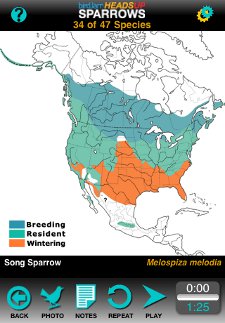
Range map
As would be expected from apps produced by birdJam, the sounds are the best part of these apps. On average, each species has around 6 sound clips that total two minutes. These include multiple songs and a selection of chip notes, each labeled with the state and month in which it was recorded (as well as subspecies or “type” when appropriate).
You can easily select two or more birds to compare. When comparing, you can view the bird’s head shot and range map, and listen to the first song. You need to open the species page to access the rest. An extensive set of predefined comparisons based on song types have also been included, allowing easy comparison of confusing songs. Examples of the song types include “buzzy”, “slurs”, “trill”, and “ending ‘Meetcha’”. The latter has been especially helpful for me, as those warbler songs tend to confuse me.

Sounds

Comparison view
Usability
When opening the app, the user is greeted with profile shots of the birds’ heads arranged in three columns. Tapping buttons on the bottom can change it to four or five columns. These head shots, while visually striking, are not very helpful unless you are already familiar with these birds. But you can tap the Info button and labels will appear with the species’ name.

Who do we have here?

Ah, that's better.
To open the species’ page, double-tap on the bird. If you single-tap, a green box will appear around the picture. This “selects” the bird for comparison. After selecting all those you’d like to compare, tap the Compare button to view just those birds.
The user interface and navigation are clear and easy to use. The sound-playing interface, especially, is clean and well done. The only possible point of confusion is the double-tapping, as that’s not a very common action. But the help screen that appears when first running the app makes this clear.
At first I was confused as to how the birds are ordered, as it is clearly not taxonomic or alphabetical. Instead, it is based on appearance with species that share common characteristics, especially in the facial area, being grouped together (e.g. warblers with black throats and sparrows with prominent crown stripes). Appearance-based sorting doesn’t work well for birds, particularly those that tend to be as polymorphic as the warblers. A taxonomic or alphabetical arrangement would be preferable. Or better yet, make it a configurable option so the user could choose which of the three works best for them.
Purpose and Comparison
While the HeadsUp apps seek to help birders with the identification of two potentially difficult groups, I think the audible component will be the greatest help. The photos may look great, but I wish there were more. With no more than three per species, that’s not nearly enough for some. For instance, three Yellow-rumped Warblers, a highly variable species (or perhaps two), are shown: a male, female, and winter bird. Oddly, the male and winter are “Myrtles” while the female is an “Audubon’s” type. And Connecticut and Mourning Warblers just have adult males. This is also an issue with the sparrows app, where only “Slate-colored” Dark-eyed Junco and “Red” Fox Sparrow are depicted. In terms of visual identification, these apps don’t compete with the full field guide apps.
Sound-wise, the HeadsUp apps deliver a marginally superior selection than the Sibley eGuide and iBird apps, two of the most popular general field guide applications. There’s not an appreciable difference between the sound selection for most species between the HeadsUp apps and Sibley; a similar number and types of sounds are included in both. However, that’s not the case for most rarities and vagrants. The Sibley app doesn’t include sounds for some such birds (i.e. Rufous-capped Warbler) and doesn’t include others at all (i.e. Fan-tailed Warbler), whereas these are given full coverage in HeadsUp. iBird has vocalizations for most of those that Sibley does not, but on average includes fewer sounds per species than HeadsUp.
While I like the comparison feature, it’s limited to just that family. For example, if you hear a trill-type song, but don’t see the songster, you can use the app to compare likely warblers. But it could be a Chipping Sparrow and not a warbler at all. Thus, the songtype comparisons are useful for studying, but less so for field identification.
Recommendation
I love family-specific identification guides. Well, I should clarify: I’m a big fan of family-specific ID guides that have value above and beyond general field guides. Otherwise, what’s the point? Right now, I don’t think HeadsUp Warblers and HeadsUp Sparrows have crossed that value threshold. Their vocalization collection and songtype comparison is the main thing that sets them apart from the general field guide apps. But even then, that advantage isn’t enough to warrant an unconditional recommendation since it can largely be overcome by a few downloads from a site like xeno-canto.
But the phrase right now is key. Apps, by their nature, are easily updated and improved. Already, additional photographs have been added to HeadsUp Warblers since it was first released. I’d like to see many more photos added to cover a full range of variation and viewing angles in order to aid visual identification. More textual information, especially about behavior, habitat, and natural history, would also be a welcome addition. And how about some video? In the meantime, unless you just want a mobile app for warblers and/or sparrows for some reason, I’d stick with one of the general field guide apps or birdJam proper.
Disclosure: I get a small commission for purchases made through links in this post.
Disclosure: The item reviewed here was a complementary review copy provided by the publisher. But the opinion expressed here is my own, it has not been influenced in any way.
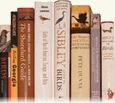
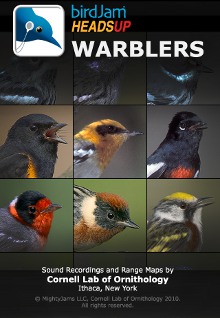
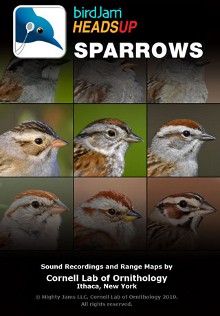

Thanks for the review. Sparrows and warblers drive me crazy all the time, so it would be nice to have something really useful to help identify the less common ones. But maybe I’ll wait and see how the app develops.
I have been wanting the birdjam for years and finally bought an iPod some months ago and eagerly bought the birdjam software. Alas, it has been a nightmare from the beginning, and I finally gave up and asked for a refund. The manual is poorly written. Worse, the serial number I was given for the software was incorrect, so naturally it wouldn’t install. I asked the owner for help and was told time and time again that the serial number was correct. After several weeks of back and forth, she finally acknowledged the serial number she had given me originally was incorrect.
But that still didn’t solve the problem. After loading the Stokes Eastern field guide, bird jam failed to recognize one of the tracks (of the Hermit Thrush) and rather than just skipping that–it refused to load and kept aborting. I uninstalled Stokes and reinstalled it, just to make sure there wasn’t a problem with the Stokes Field Guide. The Stokes Field Guide was fine. I could play the Hermit Thrush’s call on my laptop. BirdJam failed to recognize it. The owner of BirdJam then suggested I delete the errant track and retry installing it. Foiled again!
After wasting many many hours, I finally gave up and asked for my money back. This was the WORST experience I have ever had with any software. I simply cannot recommend it to any one.
Thanks for sharing your experience, Vineeta. Just as an FYI, the birdJam software you had problems with is different from the apps reviewed here. These are strictly for mobile phones, and do not need anything installed on desktops, nor do they need the Stokes guides. You’re probably aware of this, I just wanted to make sure everyone else is aware of the distinction.
I’ve never used birdJam-proper myself. I had the Stokes CDs for years before they were around and ended up editing the mp3 files myself to get them how I wanted them. That isn’t all that hard, but takes a LOT of time. So if you can get birdJam to work, it’s much easier. But apparently that can be a big “if”.
Will a version be coming out for android phones ? If yes about what date ?
I can’t speak for birdJam, but I doubt there will be an Android version anytime soon. From the birdJam website: “Now, birdJam apps are exclusively available for download from the Apple iTunes App Store”
The 2 BirdJam HeadsUp app that I bought don’t work any more with the new OS 11 on my iPhone. Can you please solve this problem asap.
Thank you,
E.D.
Sorry to hear that, Evelynne. Unfortunately, I don’t have good news: I just checked the birdjam website and discovered that “the birdJam apps have been discontinued and are no longer available”. However, you can still contact them here:
http://www.birdjam.com/contact