Reviewed by Grant McCreary on October 30th, 2017.
One of the first wow-inducing apps of the smart phone age was Shazam. It could identify a song by listening to a small portion of it. It didn’t take long for birders to clamber for a “Shazam for birds” – an app that could do the same for birdsong. It seems simple enough. But then you have to consider the incredible variation in bird sounds, environmental interference, location, probability…the list goes on. It’s not so simple, after all. It was difficult enough, in fact, that such an app wasn’t available until a decade after the release of the first Iphone. But now the first such app, Song Sleuth, is available on Apple devices (with Android set to follow Spring 2018). Is it truly a “Shazam for birds”?
As soon as you open the app, it starts listening and you see a screen like this:
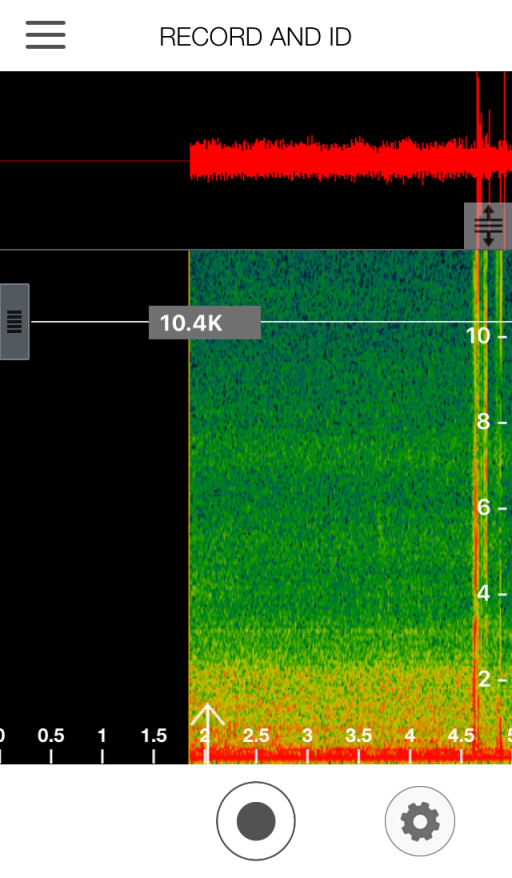
But before you attempt any identification, you first need to tell it where you are. Use the menu button to select a Species List. You can select one of the US states (except for Hawaii) or Canadian provinces. That will limit the app’s search parameters to only birds that can be found in your location. Ok, now you can go back to Record and ID.
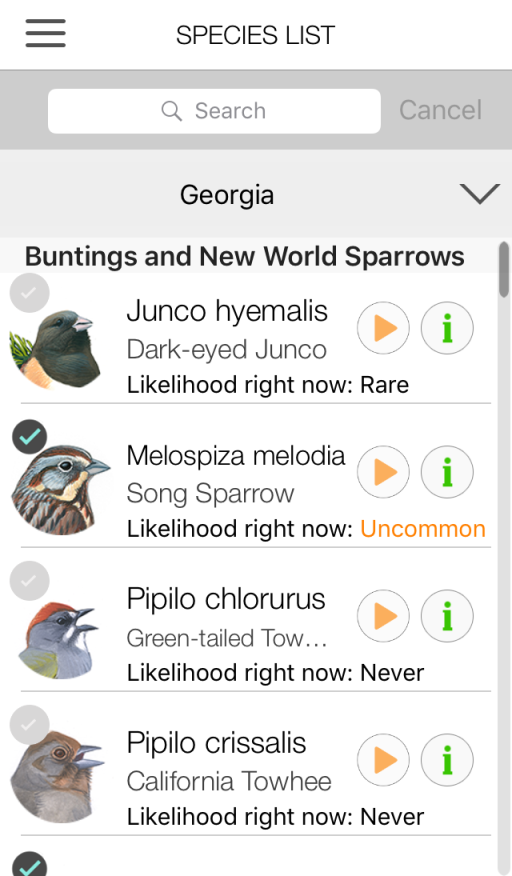
If you’re familiar with spectrograms, you probably have a good idea of the meaning of the mess of color scrolling from right to left across your screen. This is a visual representation of the sound being picked up by your device’s microphone. These lines show you the loudness and the frequency of the sound. Song Sleuth is now listening, but it won’t attempt to identify anything until you tell it to, by tapping the record button once to start and again to stop. It will then present a list of likely matches.
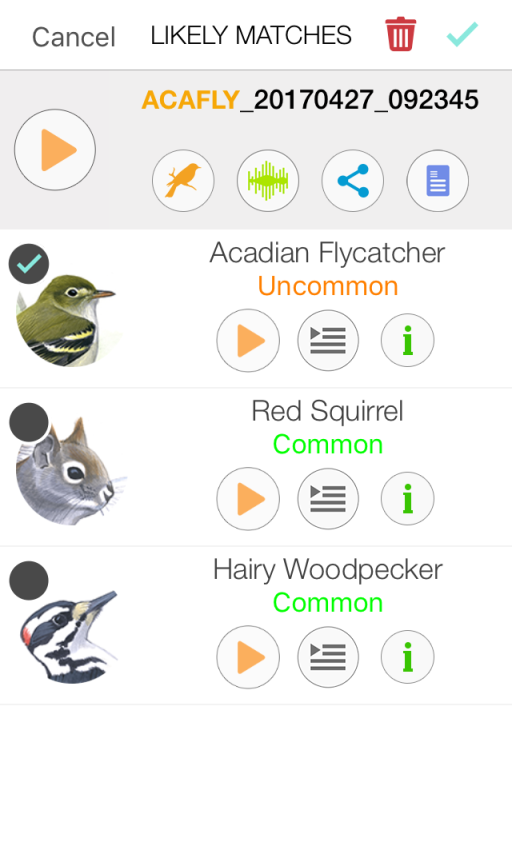
From here, you can listen to sample recordings of these potentials or pull up more information about them. You have three options:
- If you think one of these is a good match, select it and then tap the green check-mark in the upper-right hand corner.
- If the sound quality wasn’t good enough or you don’t want to keep the recording for whatever reason, delete it using the red trash can.
- If you’re just not sure if any of these recommendations are correct and you still want to save the recording, hit Cancel. You will still be able to access this recording in your recording list for future identification attempts.
So does Song Sleuth really work? Sometimes. It worked beautifully for some common birds like Northern Cardinal and Blue Jay. And it was able to confirm my tentative ID of a chip note to Acadian Flycatcher. But most of my attempts have not yielded the correct species in the list of matches. In some cases, I’m sure ambient noise and overlapping songs contributed to the difficulty. But I was surprised that some didn’t work. For example, I never could get it to work for Chipping Sparrow. I took multiple recordings, but it would always suggest Palm Warbler, American Redstart, and Red Squirrel (which I’ll discuss further later). I know the trilling can be tough, at least for some people like myself, but I was expecting the matches to at least include Chipping Sparrow, probably along with Palm and Worm-eating Warblers.
Song Sleuth is not infallible. Honestly, I would not expect a correct identification for all, maybe even most, of your recordings. But is that a bad thing? After using it for a while, I’ve come to the conclusion that I don’t want it to be foolproof. Having an app or other device that automatically identifies every bird that you hear or see would take all the challenge, and most of the fun, out of birding.
That said, I still think Song Sleuth is worth using as a tool to help point you to a correct ID and as a reference. This app works wonderfully for recording and visualizing sounds – two things that are crucial for later identification. It has all the features you need in a recording app, including GPS tagging, user-added textual notes, sharing, and downloading. Even better for birding, if you have the app up, it continuously records sound in a three-second buffer. That means that you can hit the record up to three seconds after you hear the sound and still get it included in your recording. So if you’re waiting for a mystery bird to vocalize again, you don’t have to be recording the entire time.
Being able to view your recording as a spectrogram in the app gives you another avenue for identification. This visual representation of the sound can be just as distinctive as a bird’s physical appearance. But in order to make the ID, you need a reference to compare it against. Just so happens that Song Sleuth provides one by enabling you to compare your recording against any of the sample recordings it contains. A split screen allows you to see both sounds simultaneously and to play either. And if the app doesn’t have anything that seems to match, there are other references. The best of which, if you live in the region covered, is Peterson Field Guide to Bird Sounds of Eastern North America.
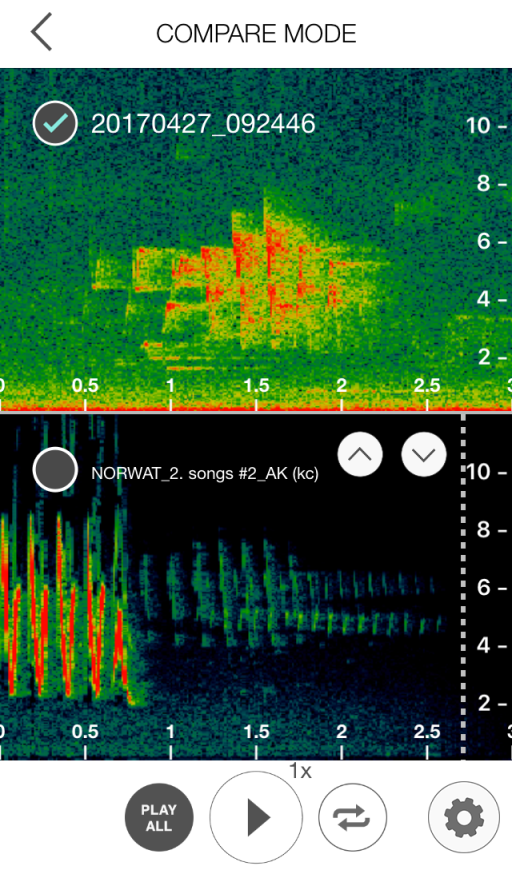
Song Sleuth also includes “The David Sibley Bird Reference”, which consists of:
- Image – a single Sibley painting, showing a single bird. These are all new illustrations and are, naturally, awesome.
- Presence – a range map and bar graph showing occurrence by month
- Info – covers Description, Identification, and Vocalization
- Recordings – 2-10 recordings per species, rough average 4. As best as I can tell, these are the same ones included in the Sibley app.
There are some limitations to Song Sleuth, however. The main one is that it only includes 200 species. Granted, these are the most likely ones to be heard in North America, but there are groups of birds and locations for which it will not work. It does not include any rails, and only two shorebirds (Killdeer and American Woodcock). It also does not include many range-restricted species, so it would be of less use in places like south Texas or Alaska.
It would also be nice if the app could get your location via GPS so that you don’t have to remember to set your location manually.
Recommendation
Song Sleuth won’t do it all for you, but it will greatly assist you in identifying bird vocalizations. Its recording, visualization, and comparison features alone make it worth having on your device. And the pre-loaded sound collection (provided you don’t already have them in another app) and Sibley reference material are also very handy. Just don’t count on it to correctly identify everything you hear.
Disclosure: I get a small commission for purchases made through links in this post.
Disclosure: The item reviewed here was a complementary review copy provided by the publisher. But the opinion expressed here is my own, it has not been influenced in any way.
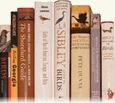


Comment